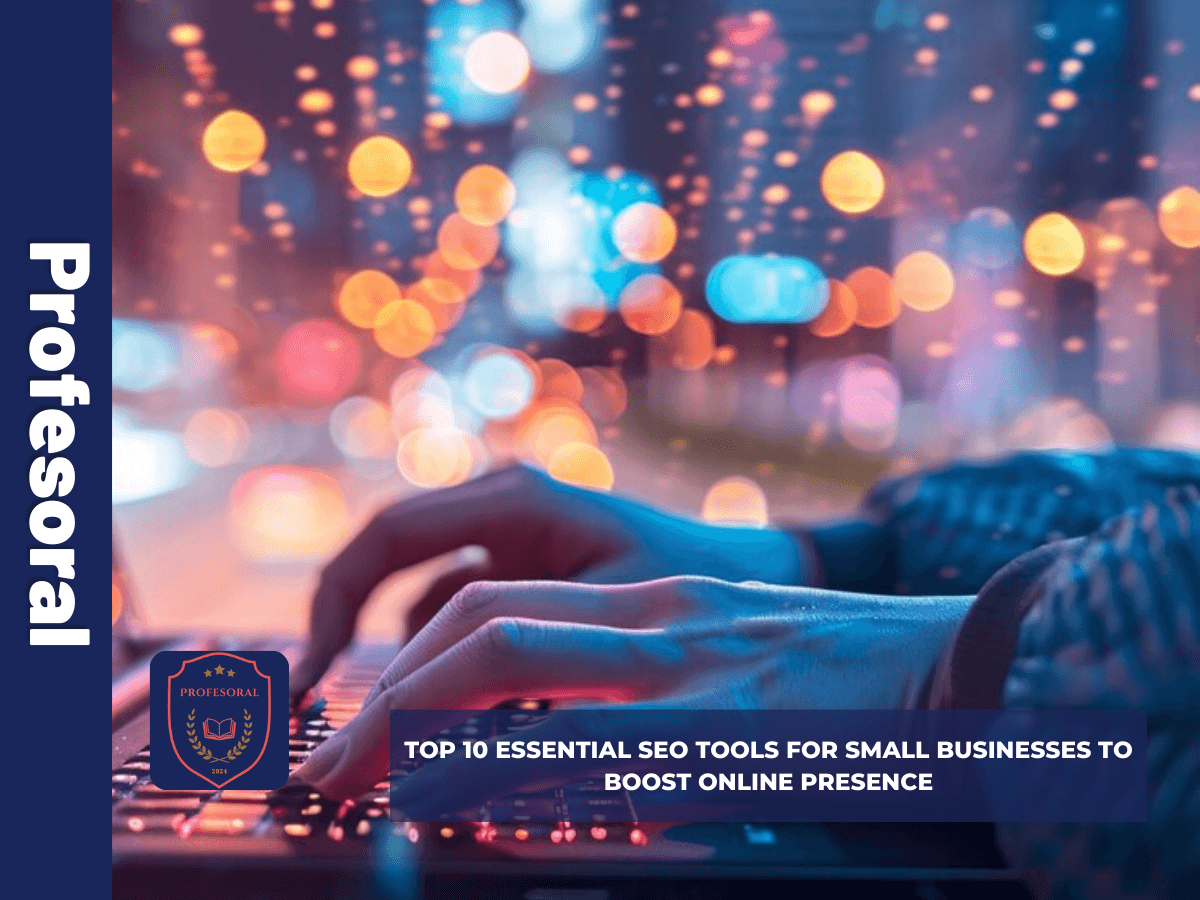In the digital age, establishing a strong online presence is essential for small businesses to thrive and grow. Search Engine Optimization (SEO) is a critical component of this process, helping to increase visibility, attract organic traffic, and improve user experience. However, navigating the complexities of SEO can be challenging, especially for small business owners with limited resources. Fortunately, there are numerous SEO tools available that can streamline and enhance your SEO efforts. In this comprehensive guide, we’ll explore some of the best SEO tools for small businesses, helping you make informed decisions and boost your online presence.

Why SEO Matters for Small Businesses
Before diving into the tools, it’s essential to understand why SEO is so important for small businesses. SEO helps improve your website’s visibility on search engines like Google, increasing the chances of attracting organic traffic. This organic traffic is highly valuable because it consists of users actively searching for products or services you offer. By optimizing your website for search engines, you can:
- Increase Website Traffic: Higher search engine rankings lead to more clicks and visits to your website.
- Enhance User Experience: SEO involves improving your website’s usability and overall user experience.
- Build Credibility and Trust: Websites that rank high on search engines are often perceived as more credible and trustworthy.
- Achieve Long-Term Results: Unlike paid advertising, the benefits of SEO can be long-lasting and cost-effective.
Now that we understand the importance of SEO, let’s explore some of the best tools available to help small businesses succeed.
1. Google Analytics
Google Analytics is a powerful and free web analytics tool provided by Google. It offers valuable insights into your website’s traffic and user behavior, allowing you to make data-driven decisions to improve your SEO strategy. With Google Analytics, you can track:
- Website Traffic: Monitor the number of visitors to your site, their geographic location, and the devices they use.
- User Behavior: Understand how users navigate your site, which pages they visit, and how long they stay.
- Conversion Rates: Track the performance of your goals and conversions, such as form submissions or product purchases.
- Traffic Sources: Identify where your traffic is coming from, including organic search, social media, and referrals.
Google Analytics provides a wealth of information that can help you identify strengths and weaknesses in your SEO strategy and make necessary adjustments.
2. Google Search Console
Google Search Console (formerly known as Google Webmaster Tools) is another free tool from Google that is essential for small businesses. It helps you monitor and maintain your site’s presence in Google Search results. Key features of Google Search Console include:
- Performance Reports: See how your site is performing in Google Search, including clicks, impressions, and average position.
- Index Coverage: Monitor the indexing status of your website and identify any issues preventing pages from being indexed.
- Sitemaps: Submit sitemaps to help Google crawl and index your site more efficiently.
- Mobile Usability: Check your site’s mobile-friendliness and identify any issues affecting mobile users.
- Search Queries: Discover the search queries that bring users to your site and analyze their performance.
Using Google Search Console in conjunction with Google Analytics provides a comprehensive view of your website’s SEO performance and helps you identify areas for improvement.
3. Yoast SEO
Yoast SEO is a popular WordPress plugin that simplifies on-page SEO optimization. It offers a user-friendly interface and a range of features to help you optimize your content for search engines. Key features of Yoast SEO include:
- Content Analysis: Provides real-time analysis of your content’s readability and SEO performance.
- Keyword Optimization: Helps you optimize your content for specific focus keywords and phrases.
- XML Sitemaps: Automatically generates XML sitemaps to improve search engine crawling.
- Meta Tags: Allows you to easily edit meta titles and descriptions for your pages and posts.
- Breadcrumbs: Adds breadcrumbs to your site for better navigation and user experience.
Yoast SEO is an excellent tool for small businesses using WordPress, as it simplifies many complex SEO tasks and provides actionable recommendations.
4. SEMrush
SEMrush is an all-in-one SEO tool that offers a wide range of features to help small businesses improve their online visibility. While it is a paid tool, its comprehensive features make it a worthwhile investment. Key features of SEMrush include:
- Keyword Research: Discover high-performing keywords and analyze their search volume, competition, and trends.
- Site Audit: Conduct a thorough audit of your website to identify technical SEO issues and receive recommendations for improvement.
- Backlink Analysis: Analyze your backlink profile and discover opportunities to acquire high-quality backlinks.
- Competitor Analysis: Compare your website’s performance with that of your competitors and identify areas where you can gain a competitive edge.
- Position Tracking: Monitor your search engine rankings for specific keywords over time.
SEMrush provides a wealth of data and insights that can help small businesses develop and execute effective SEO strategies.
5. Ahrefs
Ahrefs is another powerful SEO tool that offers a range of features to help small businesses improve their search engine rankings. While it is also a paid tool, its robust capabilities make it a valuable asset. Key features of Ahrefs include:
- Site Explorer: Analyze your website’s backlink profile and discover new link-building opportunities.
- Keyword Explorer: Conduct in-depth keyword research to find high-performing keywords for your content.
- Content Explorer: Discover popular content in your industry and identify content gaps that you can fill.
- Site Audit: Perform a comprehensive audit of your website to identify and fix technical SEO issues.
- Rank Tracker: Monitor your search engine rankings and track your progress over time.
Ahrefs is particularly known for its backlink analysis capabilities, making it a valuable tool for small businesses looking to improve their off-page SEO.
6. Moz Pro
Moz Pro is an SEO software suite that offers a variety of tools to help small businesses improve their online visibility. It combines keyword research, site audit, and backlink analysis features into one platform. Key features of Moz Pro include:
- Keyword Explorer: Discover and analyze keywords to find the best opportunities for your content.
- Site Crawl: Identify and fix technical SEO issues that may be affecting your site’s performance.
- Link Explorer: Analyze your backlink profile and find opportunities to acquire new links.
- Rank Tracking: Monitor your search engine rankings for specific keywords and track your progress.
- On-Page Optimization: Receive recommendations for improving your on-page SEO elements, such as meta tags and content.
Moz Pro is known for its user-friendly interface and actionable insights, making it a great choice for small businesses.

7. Screaming Frog SEO Spider
Screaming Frog SEO Spider is a website crawler that helps you analyze and audit your site’s SEO performance. It is available as both a free and paid version, with the free version offering a range of valuable features. Key features of Screaming Frog SEO Spider include:
- Site Crawling: Crawl your website to identify technical SEO issues, such as broken links, duplicate content, and missing meta tags.
- URL Analysis: Analyze the structure and performance of your URLs to ensure they are optimized for search engines.
- XML Sitemaps: Generate XML sitemaps to help search engines crawl and index your site more effectively.
- Integration: Integrate with Google Analytics and Google Search Console for a more comprehensive analysis.
Screaming Frog SEO Spider is an excellent tool for small businesses looking to perform in-depth technical SEO audits.
8. Ubersuggest
Ubersuggest is a free SEO tool created by Neil Patel that offers a range of features to help small businesses improve their online visibility. It is particularly known for its user-friendly interface and ease of use. Key features of Ubersuggest include:
- Keyword Research: Discover new keyword ideas and analyze their search volume, competition, and trends.
- Site Audit: Conduct a comprehensive audit of your website to identify technical SEO issues and receive recommendations for improvement.
- Backlink Analysis: Analyze your backlink profile and discover opportunities to acquire new links.
- Content Ideas: Find popular content in your industry and identify content gaps that you can fill.
Ubersuggest is a great choice for small businesses looking for a cost-effective SEO tool with a range of useful features.
9. SE Ranking
SE Ranking is an all-in-one SEO software suite that offers a variety of features to help small businesses improve their search engine rankings. It is a paid tool, but its comprehensive features make it a worthwhile investment. Key features of SE Ranking include:
- Keyword Research: Discover and analyze keywords to find the best opportunities for your content.
- Site Audit: Conduct a thorough audit of your website to identify and fix technical SEO issues.
- Backlink Analysis: Analyze your backlink profile and discover opportunities to acquire new links.
- Competitor Analysis: Compare your website’s performance with that of your competitors and identify areas where you can gain a competitive edge.
- Rank Tracking: Monitor your search engine rankings for specific keywords and track your progress over time.
SE Ranking provides a range of data and insights that can help small businesses develop and execute effective SEO strategies.
10. AnswerThePublic
AnswerThePublic is a
unique SEO tool that focuses on content creation by providing insights into the questions and queries that people are asking online. This can help you create content that addresses the needs and interests of your target audience. Key features of AnswerThePublic include:
- Question Analysis: Discover the questions and phrases that people are searching for in relation to your keywords.
- Content Ideas: Generate content ideas based on the questions and topics that are trending in your industry.
- Visual Representation: View the data in a visual format, making it easy to understand and use for content planning.
AnswerThePublic is an excellent tool for small businesses looking to create engaging and relevant content that meets the needs of their audience.
Conclusion
Investing in the right SEO tools can make a significant difference in your small business’s online visibility and overall success. The tools listed above offer a range of features and capabilities to help you optimize your website, conduct in-depth analysis, and develop effective SEO strategies. By leveraging these tools, you can improve your search engine rankings, attract more organic traffic, and ultimately grow your business.
Remember, SEO is an ongoing process that requires continuous monitoring and adjustment. Using these tools can help you stay ahead of the competition and ensure that your small business remains visible and relevant in the ever-changing digital landscape.
For more information on SEO and related topics, you can visit the Wikipedia page on Search Engine Optimization.
By utilizing these powerful SEO tools, small businesses can effectively enhance their online presence, drive more traffic, and achieve long-term success.